Magic Keyboard for M4 iPad Pro Review: Elevate Your iPad Experience
Apple’s Magic Keyboard for the M4 iPad Pro is a remarkable accessory that transforms your sleek tablet into a versatile mini laptop. As an avid user of the iPad Pro for productivity, I’ve found this keyboard to be a game-changer, offering a premium typing experience, an innovative cantilever design, and enhanced functionality that takes full advantage of iPadOS 16’s multitasking features. In this review, I’ll walk you through everything you need to know about the Magic Keyboard for the M4 iPad Pro, from setup and design to performance and who it’s really for.
Table of Contents
- Setup & Performance: Seamless and Responsive
- Typing Experience & Cantilever Design: Practical and Elegant
- iPadOS 16 & Future Potential: Powering Multitasking
- Size Compatibility & Function Row: Tailored for Your iPad Pro
- Portability & Weight Considerations: A Trade-Off
- Pass-Through Charging & Productivity: Thoughtful Features
- Pricing & Durability Concerns: Worth the Investment?
- 11-Inch Keyboard Feel & Trackpad: Compact Yet Efficient
- Who Is the Magic Keyboard For?
- Final Thoughts & Where to Buy
Setup & Performance: Seamless and Responsive
Setting up the Magic Keyboard is incredibly straightforward — just magnetically attach it to your iPad Pro M4, and the smart connector takes care of the rest. This connection supplies power for the backlit keys and handles all the typing data, resulting in zero latency. The typing experience is smooth, quiet, and tactile, thanks largely to the addition of an aluminum top that gives the keyboard a solid and premium feel.
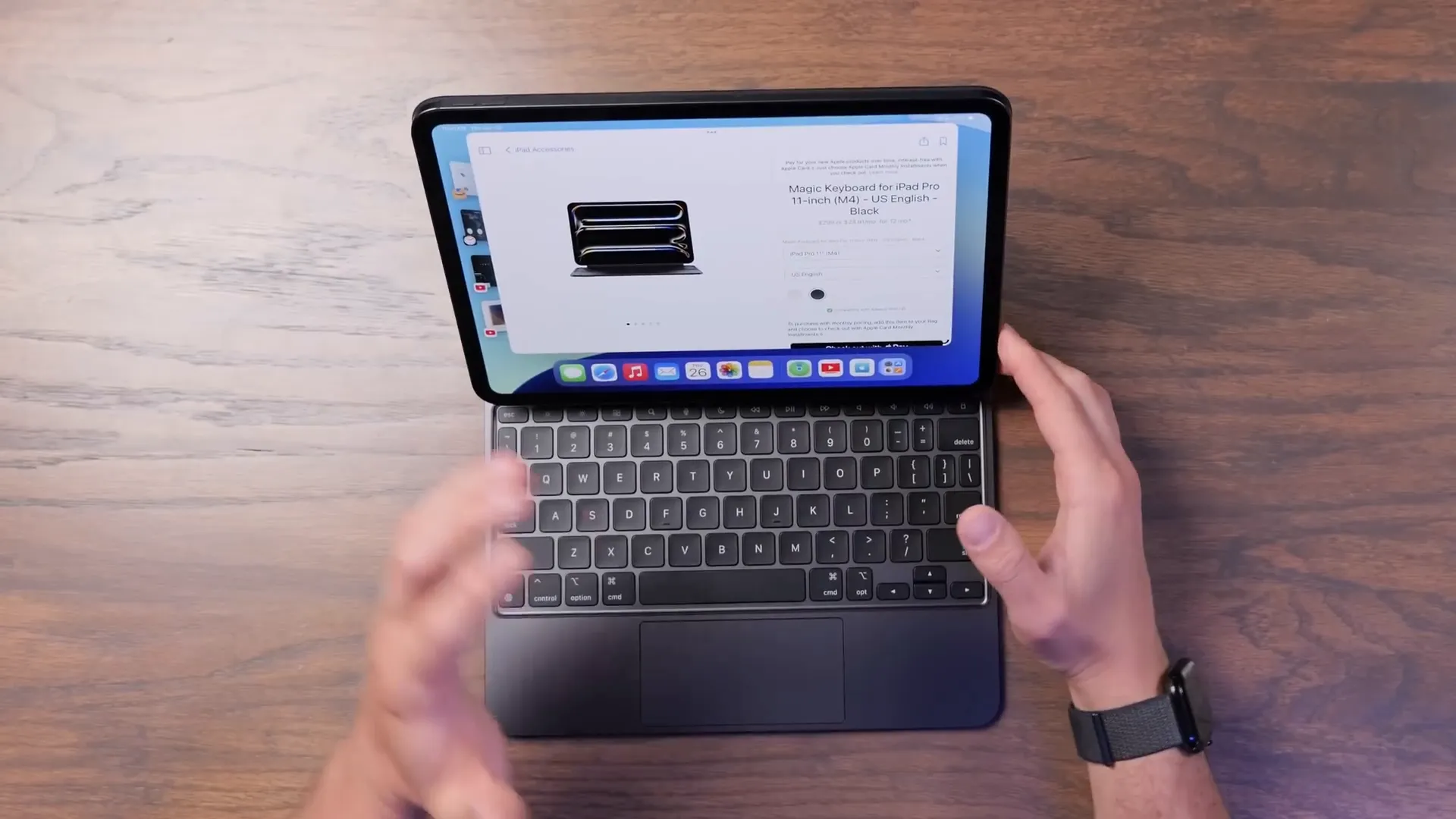
The keyboard’s keys are responsive and comfortable, making it easy to work for extended periods whether you’re at a desk, on the couch, or using it on your lap. The sturdy base, supported by the cantilever design, ensures the keyboard remains stable no matter the surface.
Typing Experience & Cantilever Design: Practical and Elegant
One of the standout features of the Magic Keyboard is its cantilever design. This design lets you easily fold the keyboard up when you’re done typing and quickly adjust the viewing angle to your preference. The wide viewing angles make it comfortable to use in various environments, from a formal workspace to relaxed settings like your living room.
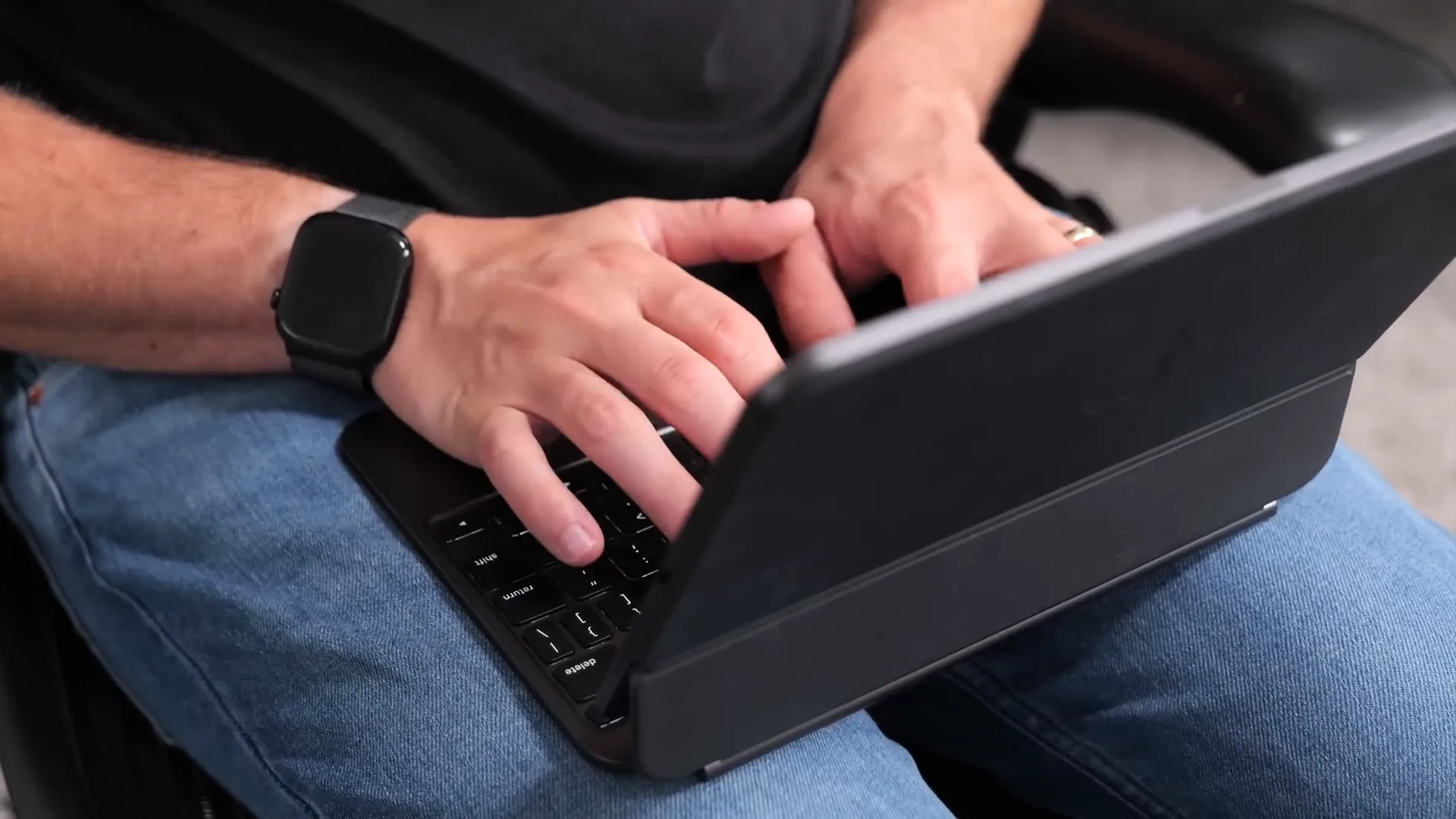
The keys themselves feel great under your fingers, and the overall build — especially with the new aluminum top — feels more sturdy and premium compared to previous versions. If you’ve used Apple’s keyboards before, you’ll notice the Mac-like feel, especially with the newly added function row at the top. This addition enhances productivity and provides quick access to useful shortcuts.
iPadOS 16 & Future Potential: Powering Multitasking
With the arrival of iPadOS 16, the Magic Keyboard becomes even more powerful. The new multitasking features and keyboard shortcuts, including tiling apps and resizing windows with simple key commands, make the iPad Pro feel closer than ever to a traditional laptop experience. The responsive trackpad supports Mac-like gestures, allowing you to easily switch between apps and navigate your workspace fluidly.

Size Compatibility & Function Row: Tailored for Your iPad Pro
The Magic Keyboard comes in two sizes to match your iPad Pro: 11-inch and 13-inch. It’s important to note that this new Pro model is not compatible with the iPad Air — it works exclusively with the M4 iPad Pro models. The function row upgrade on the keyboard adds a lot of value, giving you a range of keys that mimic the MacBook keyboard layout and enhance your workflow.
Portability & Weight Considerations: A Trade-Off
While the Magic Keyboard adds tremendous functionality, it does come with some trade-offs. The keyboard doesn’t provide protection for the sides of your iPad, so it’s not a rugged case. Also, it significantly increases the weight of your device. You’ll go from the sleek, lightweight iPad Pro to something bulkier that weighs nearly as much as a MacBook Air. This is something to consider if portability and minimalism are your top priorities.

Pass-Through Charging & Productivity: Thoughtful Features
A thoughtful feature added to the Magic Keyboard is the pass-through charging port located on the side of the hinge. This allows you to charge your iPad while still using the other USB-C port for accessories such as headphones or data devices. This design detail enhances usability and keeps your setup clean and efficient.
For productivity, the Magic Keyboard excels. Whether you’re typing notes, sending emails, or working on the go, its slim profile and easy setup make it a reliable companion. I’ve found it especially convenient to use on a couch or in informal settings where a full laptop setup isn’t practical.

Pricing & Durability Concerns: Worth the Investment?
The Magic Keyboard is priced at $300 for the 11-inch version and $350 for the 13-inch. While this might feel steep for a keyboard case that doesn’t add much physical protection to your iPad, the premium typing experience and design upgrades justify the price for many users.
It’s worth noting that over time, the leather-like material on some Magic Keyboards can wear down. While my unit is still new and looks great, be prepared for some wear and tear with extended use. Apple has clearly improved the hinge mechanism and overall build quality compared to earlier models, making it easier to open and close and more durable.
11-Inch Keyboard Feel & Trackpad: Compact Yet Efficient
Some users might feel the keys on the 11-inch Magic Keyboard are a bit cramped at first. However, after years of using these keyboards, I’ve adapted to the layout and can type quickly and efficiently. The tight-knit design actually helps keep everything within easy reach, and the glass trackpad is incredibly responsive.
Thanks to the trackpad, you can perform Mac-style gestures to switch between apps and manage your workspace fluidly. With iPadOS 16, this experience will only improve with new keyboard shortcuts that help you resize and manage app windows quickly.
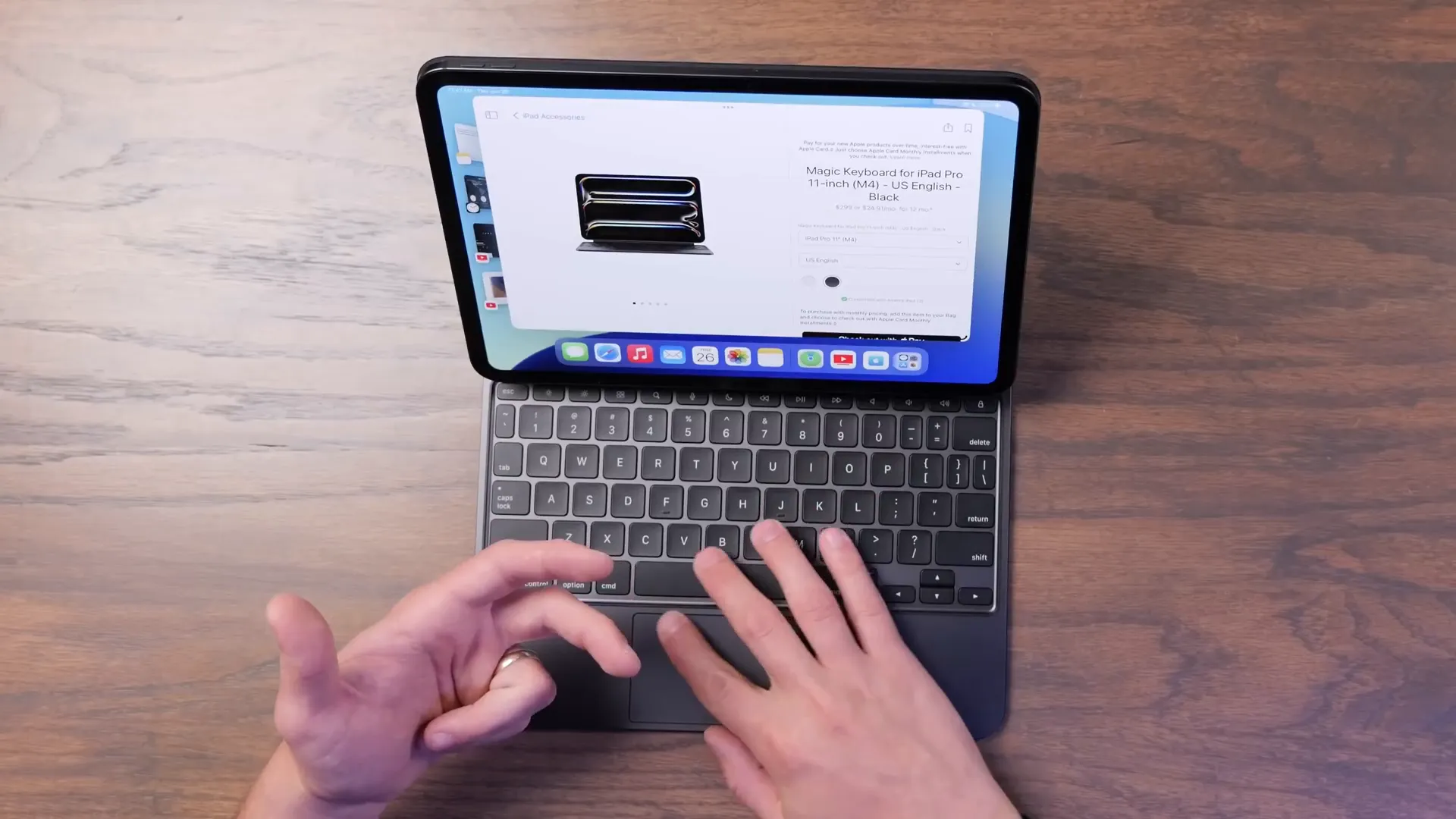
Who Is the Magic Keyboard For?
If you want the ability to type on your iPad without sacrificing too much space or portability, the Magic Keyboard is an excellent choice. Its small footprint, sturdy cantilever base, and fantastic trackpad make it a joy to use. The keyboard shortcuts and gestures bring a Mac-like experience to your iPad Pro, turning it into a mini laptop that’s perfect for productivity on the go.
The Magic Keyboard pairs beautifully with the stunning iPad Pro screen, making it an ideal tool for anyone looking to elevate their iPad usage beyond casual browsing and media consumption.
Final Thoughts & Where to Buy
The Magic Keyboard for the M4 iPad Pro is a significant step up from previous models. With its improved hinge, aluminum top, function row, and responsive trackpad, it’s a premium accessory that enhances the iPad Pro’s capabilities. While it adds weight and doesn’t offer much protection, its productivity benefits and elegant design make it worth considering if you rely on your iPad for work or school.
Interested in picking one up? You can find the 11-inch and 13-inch Magic Keyboards through the links below:
If you have any questions or want to share your experience with the Magic Keyboard, feel free to leave a comment. I’d love to hear your thoughts!
