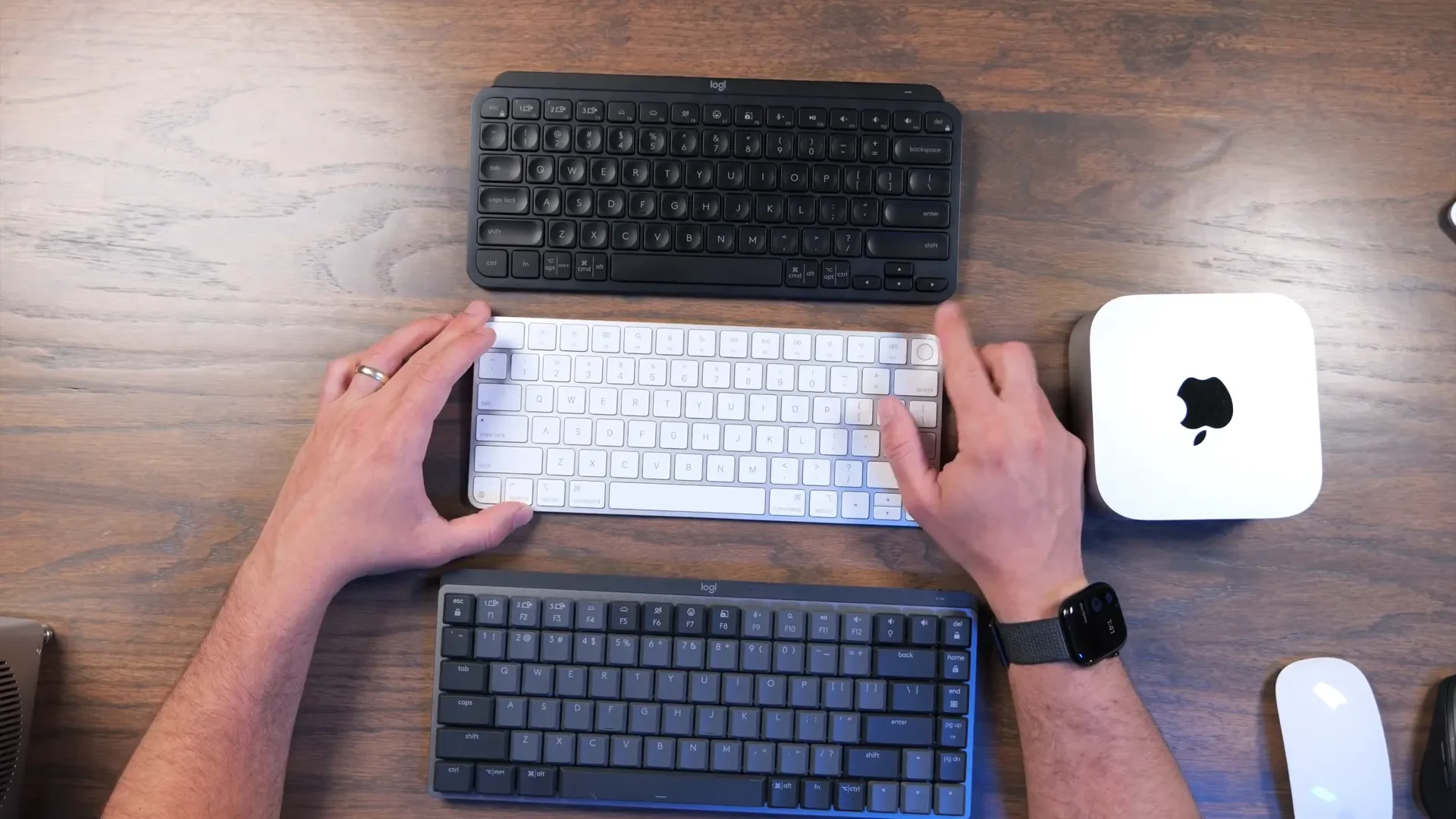Best M4 Mac Mini Accessories to Build the Ultimate Desktop Setup
The M4 Mac Mini is an incredibly compact and powerful machine that offers fantastic performance in a tiny form factor. However, when you buy it, the box only includes the Mac Mini itself and a power cord. To truly unlock the potential of this device, you'll need to invest in some accessories that enhance your productivity and comfort. Based on extensive hands-on experience, here are my top recommended peripherals to complement your M4 Mac Mini and create a seamless desktop setup.
Mouse Options for the M4 Mac Mini
The first and arguably most important accessory to pair with your Mac Mini is a mouse. I recommend four standout options that cater to different preferences and needs:
Apple Magic Mouse - Known for its sleek design and unique top-touch scrolling and gesture support, the Magic Mouse fits perfectly into the Apple ecosystem. However, it has a low profile that some find less comfortable for long-term use. Additionally, its charging port is located on the bottom, which means you can't use it while charging. Still, many users love it for its seamless integration. Buy Apple Magic Mouse
Apple Magic Trackpad - If you prefer the feel of an Apple laptop trackpad, this accessory offers a large, touch-sensitive surface with multi-finger gestures. It charges via a port on the back, allowing continuous use while charging. It's versatile and a great choice if you want that familiar macOS gesture experience. Buy Apple Magic Trackpad
Logitech MX Master 3S - This mouse is designed with ergonomic comfort in mind, providing a natural wrist angle and excellent wrist support. It features side scrolling, customizable buttons, and a gesture button to quickly switch between desktops and apps. If long-term comfort and customization are your priorities, this is my favorite option. Buy Logitech MX Master 3S
Logitech MX Anywhere 3S - Essentially a smaller, more portable version of the MX Master 3S, this mouse is ideal if you have smaller hands or need a mouse to carry around with you. It retains many of the customization features but in a compact form factor. Buy Logitech MX Anywhere 3S
Keyboard Choices for Your M4 Mac Mini
Next up is the keyboard, a critical accessory for any desktop setup. Here are my top three picks based on typing feel, features, and macOS integration:
Apple Magic Keyboard with Touch ID - This is my favorite keyboard for the Mac Mini because of its Touch ID button. It allows you to quickly log into your computer and authenticate passwords in Safari or other apps, adding a great layer of convenience and security. The keyboard is low-profile, similar to MacBook keyboards, which may feel less tactile for some. It connects via USB-C. Buy Apple Magic Keyboard with Touch ID
Logitech MX Keys Mini - Offering a bit more key travel and comfort, this keyboard is designed with subtle finger divots to enhance typing accuracy. It supports pairing with multiple devices and switching between them easily. However, it lacks a Touch ID button. Buy Logitech MX Keys Mini
Logitech MX Mechanical Mini - If you prefer a mechanical keyboard with tactile feedback, this is a fantastic choice. You can feel every keystroke, which helps with fast and precise typing. Like the MX Keys Mini, it supports multi-device pairing and customization. Buy Logitech MX Mechanical Mini
All these keyboards are available in compact "mini" versions or with an extended number pad on the side, depending on your preference.
External Storage: Essential for Expanding Your Mac Mini's Capacity
The base M4 Mac Mini model comes with 256 GB of storage, which can fill up quickly if you work with large files or creative projects. Investing in external storage is crucial. There are two main types: pre-built SSDs and SSD enclosures where you can add your own drive.
Pre-built SSDs
SanDisk Extreme with USB 4 - This SSD offers blazing fast speeds and is available in sizes up to 8TB, perfect for video editing, photo editing, and music production. It works seamlessly with the Mac Mini’s Thunderbolt 4 or 5 ports. Buy SanDisk Extreme USB 4 SSD
Oyen U34 Bolt - Slightly slower than the SanDisk Extreme but tried and tested on many projects, this SSD also supports capacities up to 8TB. It’s a reliable choice for large external storage needs. Buy Oyen U34 Bolt
SSD Enclosures
Satechi USB 4 Enclosure - This enclosure lets you install your own SSD, such as the Samsung 9100 Pro, and delivers very fast read/write speeds. It’s a flexible option if you already have an SSD or want to customize your storage. Buy Satechi USB 4 Enclosure
Satechi Slim USB 4 Enclosure - Designed to match the Mac Mini’s aesthetic, this slim enclosure fits perfectly on top of the Mac Mini and comes with a short USB 4 cable. It provides excellent performance with up to 3100 MB/s read/write speeds. Buy Satechi Slim USB 4 Enclosure
Enhance Connectivity with Hubs and Docks
While the M4 Mac Mini includes three Thunderbolt ports, many users will benefit from additional connectivity options. Here are some hubs and docks I recommend:
Satechi USB Hub and Enclosure - This device combines a USB hub and an SSD enclosure, using only a single cable without needing an external power supply. It has a raised lip to allow easy access to the Mac Mini’s power button and includes USB-A ports and an SD card slot for added convenience. It runs at USB 3.1 Gen 2 speeds (up to 10 Gbps). Buy Satechi USB Hub and Enclosure
Caldigit Element 5 Thunderbolt Hub - A compact Thunderbolt 5 hub that works seamlessly with Thunderbolt 4 ports on the Mac Mini. It offers two USB-A and two USB-C ports on the front, plus three Thunderbolt ports and an additional USB port on the back, expanding your connectivity with just one cable to your Mac Mini. Ideal for connecting multiple displays and peripherals. Buy Caldigit Element 5
Acasis Dock and Dual SSD Enclosure - This unique dock not only offers dual NVMe SSD slots that can be configured in RAID for faster performance but also provides two DisplayPorts and USB-A ports. It even includes a power button to control the dock and access the Mac Mini’s power. The design complements the Mac Mini, giving it a Mac Pro-like appearance. Buy Acasis Dock and Dual SSD Enclosure
Display Options to Match Your Mac Mini
A great display can dramatically improve your workflow and viewing experience. Here are my top picks:
Apple Studio Display - This premium display is sharp, minimalistic, and built to last. Though it comes at a high price, it’s designed for longevity and works seamlessly with the Mac Mini and other Macs. Perfect for creatives and professionals wanting the best quality. Buy Apple Studio Display
LG 27" 4K Displays - For a more budget-friendly option, LG offers several excellent 27-inch 4K monitors that deliver great performance and color accuracy. I have used multiple LG 4K models in my work setups with great results. Buy LG 27" 4K Display
LG 27" 5K Display - For those who want an even sharper screen but at a slightly lower cost than Apple's Studio Display, LG’s 5K displays are a compelling choice. Buy LG 27" 5K Display
Compact Desktop Speakers for Quality Sound
If your work or leisure involves sound, consider upgrading your speakers. My favorite compact desktop speakers are the Adam Audio D3Vs. These tiny speakers deliver sound quality that far exceeds their size, performing excellently for video editing, music listening, and general use. They offer an impressive size-to-performance ratio that’s hard to beat. Buy Adam Audio D3Vs
Conclusion
The M4 Mac Mini is a powerhouse in a small package, but to truly maximize its capabilities, you’ll want to build out your desktop setup with the right accessories. From ergonomic mice and versatile keyboards to fast external storage and expandable hubs, these peripherals can make your Mac Mini experience smoother and more enjoyable.
If you’re ready to upgrade your setup, check out the links for all recommended accessories above. Whether you prioritize comfort, speed, or aesthetics, there’s something here to fit your needs.
If you have questions or want to dive deeper into any of these products, feel free to leave a comment or explore more detailed reviews and tutorials. Happy computing!